On Friday my lovely new 13 inch Macbook Air arrived. So much has been written about this already that I'll try and steer clear of the usual descriptions of how light or fast it is (well, mostly).
A short history of netbooks and laptops I have known (and occasionally hated)
I've been thinking about getting a Mac laptop for a while after a succession of cheap (and ultimately nasty) secondhand or new laptops over the last few years. I do a fair bit of travelling and have a small pile of laptops sitting in my study bedroom in varying states of disrepair.
First there was was the Eee PC 701 - the first of the netbook generation. Although a great little machine - it was a compromise too far. With its tiny and grainy screen I persevered in the spirit of portability. That lasted about a year before battery and keyboard started to fail.
I 'upgraded' to the Acer Aspire One. Finally, as touch typist I could stretch out a little and it was just the right size for the tiny table trays that East Coast trains are so fond of. It was great computer with one fatal problem. Every so often the bios would spontaneously corrupt, making it completely unusable and you'd have to restore it from a USB stick.
Then came another Acer in the form of a monster 17 inch Blu-ray equipped beast. Small children would openly weep when I sat down at a table seat next to them as it sucked up all of the space (and air) in the room. A problem with charging circuit meant that one was relegated to the bench. I still regularly use it but its days as a traveling companion are over.
Finally, frustrated by the rotten state of laptopdom, I opted for a secondhand IBM Thinkpad X60s. Although very long in the tooth as laptops go, it was an immediate step up in almost every respect. Decent sized screen, speedy(ish) processor, fantastic keyboard and sturdy build. It wasn't the most inspiring of computers looks wise. You either love or hate the 2001 mysterious black monolith inspired styling. But since a similar model has survived my missus' attentions for almost a year - I figured it must be near indestructible. It almost was. Annoyingly a couple of black blotches appeared on the screen (again just the wrong side of its warranty). They'd change in shape and size and move around. It's still useable, of course, but highly annoying for design work. When you spend as much time on a computer as I do - annoying gets to be mildly intolerable after a while.
It was time, as the missus had been telling me to do for the last couple of laptops at least, to be less stingy and buy something a bit more robust and with some staying power. I thought back to my previous Macs - they had lasted an awfully long time, hadn't they? Plus, I have vague ambitions to program an iPhone app one of these days.
The decision: Macbook Air v Macbook Pro
I almost had the decision made - I'd try and pick up a tasty little 13 inch 2011 Macbook Pro - ideally secondhand. But then Apple decided to release the new Airs with the same processor.
Like many of you, perhaps, I'd dismissed the Airs as a nice but ultimately rather slow, expensive and compromised toy computer that only Chief Execs with long suffering IT departments or aspiring Starbucks based authors would want.
Now, in the portentous words of Tron's Kevin Flynn, the game had changed. After poring over Apple's specs for what seemed several hours trying to determine every nuance, I settled on giving the 13 inch Macbook Pro and maybe the 11 inch Air a test run in my not-so-local Apple store.
The first impressions of both were akin to mild shock and only small amounts of awe. The Pro's screen resolution was awful - it was like traveling back in time to 2008. With its huge icons and chrome - it is a computer for those who refuse to wear reading glasses. I could imagine my longsighted missus holding it out at arm's length while watching the latest subtitled animal clip on YouTube.
The 11 inch Air, however, seemed speedy for it's diminutive size. The screen wasn't bad - but being widescreen, the vertical height lacked a little something. And while I could imagine it doing the job, I wanted more.
The 15 inch Pro was better - but had a price tag and heft to match. So I tried the 13 inch Air. Now I know how Goldilocks must have felt when illicitly scoffing someone's breakfast. First there's the thrill of someone else discovering the same and possibly taking it away from you, then the oh-so-tasty slop of temperate liquidified oats as they drip down your porridge starved throat.
OK, so it wasn't breakfast or particularly warm. But. It. Was. Just. Right. I mentally hugged the Macbook Air.
The combination of speedy, light and decent screen resolution was perfect for me. I settled on and ordered the 4GB/128GB version the next evening.
Back to the Macbook Air: Second impressions
Over the last couple of days, as my long suffering missus can testify, I've spent a goodly amount of time with my new Air.
It is sturdy for one so thin and light. There's no flex or creaks at all in the main body. With a bit of effort you can flex the screen a tad - but since I don't plan to type on that I think it should be OK.
The keyboard is decent. It's not quite up there with the Thinkpad in terms of feedback and useability but the size gives you plenty of room to spread out and there's a decent amount of travel on the keys.
The glossy screen. My next train journey will give this the ultimate test. There's nothing like morning sunshine pouring in through East Coast Trains' filth streaked windows for testing the mettle of a laptop screen. Early signs are good though.
The power connector. Every laptop should have a magnetic connector like this.
It is terrifically fast. And to illustrate this, let's talk about Windows XP. Inevitably, if you've been a PC user for a while and you're considering moving - you'll want to run a few Windows applications. For me it's Internet Explorer and some creaky old versions of Adobe's software which are the jokers in the Windows pack.
So it was disappointing not to be able to run Bootcamp with XP anymore (if anyone knows how, please let me know in the comments). Sorry, Windows 7 - I do like you (a little) but you aren't quite as quick as my old friend XP. A quick download of VirtualBox later and shortly afterwards I had an ISO of XP I'd made earlier installing. Perhaps I'm easily pleased but I have never seen XP install so quickly. At one point, I was laughing as the installer was reducing the number of minutes left to complete every few seconds. 30 minutes to go. Wait 3 seconds. 25 minutes to go. Two seconds later. 18 minutes to go. I think the install was under 10 minutes from start to finish.
The final installation is no less impressive. For an emulation to run snappier than my PC laptop is quite something. Boot time is around 12 seconds, stopwatch fans.
I'm not quite convinced by the App Store. There is nothing to beat physical media when you're in a jam. But the prices for some software look very good.
Gestures and Desktops. Now I get the rationale behind the enormous trackpad. The two and three fingered swipes are fast becoming my new best friend. It's not quite there yet though - it would be nice to have most apps launch in a new desktop (VirtualBox has no option for assigning it to a particular desktop). Similarly, not every app will respond to pinching/spreading to zoom. Safari does, Firefox doesn't, for example. I haven't quite got to grips with the 'natural' scrolling. I can kind of see what it's about but muscle memory keeps flipping it backwards.
USB mouse. Unfortunately, while the lights on are and the control panel appears to think its there - there's no movement from the mouse cursor with my no-name but perfect size for my paw USB mouse.
Sleep. This is first computer that I've used that comes close to the iPad (and perhaps the Psions - remember those?) in terms of instant on ability.
Mail. No dice with work's implementation of Exchange. Utterly daft as my iPad works beautifully with it.
There's still plenty to get to grips with. I'll post an update if I think of anything new.
Sunday, 31 July 2011
Monday, 18 July 2011
Apprentice autotuned
One for those of you jonesing for a just a little extra Apprentice:
Sunday, 17 July 2011
A quote I liked
Nothing in the world can take the place of persistence. Talent will not: Nothing is more common than unrewarded talent. Education alone will not: the world is full of educated failures. Persistence alone is omnipotent.
Calvin Coolidge.
Calvin Coolidge.
Saturday, 16 July 2011
I like this quote
If you could give the person who is responsible for most of you troubles a kick in the caboose, you wouldn't be able to sit down for a month.
For those of you who are unsure of the meaning of caboose - apparently it comes from the name given to the rear end of a train ie slang for your backside.
Discovered in Self Discipline in 10 days.
For those of you who are unsure of the meaning of caboose - apparently it comes from the name given to the rear end of a train ie slang for your backside.
Discovered in Self Discipline in 10 days.
My Dad's latest mini-opus - Sherlock's Missing Files
My dad has published his first collection of very short Sherlock Holmes' stories - which some of you may want to check out.
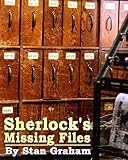
A collection of five short stories concerning Mr Sherlock Holmes, the famous consulting detective of 221b Baker Street, and his assistant Doctor John Watson.
1. The Young Sherlock. Mycroft's musings on his younger brother..
2. The Missing Shilling. A mystery close to the heart of Holmes.
3. Sherlock Holmes and the Politician, the Lighthouse, and The Trained Cormorant
4. The Very Slow Time Machine.
5. Sherlock Holmes and the Elixir of Life. May explain why Holmes is still around today.
Approx 5500 words and so an ideal lunchtime read.
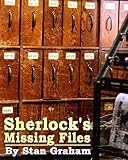
Sherlock's Missing Files
by Stan GrahamA collection of five short stories concerning Mr Sherlock Holmes, the famous consulting detective of 221b Baker Street, and his assistant Doctor John Watson.
1. The Young Sherlock. Mycroft's musings on his younger brother..
2. The Missing Shilling. A mystery close to the heart of Holmes.
3. Sherlock Holmes and the Politician, the Lighthouse, and The Trained Cormorant
4. The Very Slow Time Machine.
5. Sherlock Holmes and the Elixir of Life. May explain why Holmes is still around today.
Approx 5500 words and so an ideal lunchtime read.
A simple route map for making money from a blog
A few months ago, I gave a talk to a bunch of journalism students on blogging. At the end, we got to chatting and it turns out they were extremely interested in how you could make money from your blog.
For most people, it is going to be very difficult to make serious cash. But for those of you that want to attempt it - here is the process that successful bloggers seem to take.
For most people, it is going to be very difficult to make serious cash. But for those of you that want to attempt it - here is the process that successful bloggers seem to take.
- Create niche blog.
By niche, I mean one that is highly specialised and ideally without too much competition. - Build popularity
Write interesting/controversial/useful/SEO optimised posts. - Do basic monetisation
eg advertising, affiliate links. - Syndicate your blog
Make sure your posts can be found on facebook, twitter, etc and even Kindle. Anywhere people can be found - syndicate your blog there. - Build an email list
Use giveaways, great offers, team ups, swaps etc. - Guest post
on other people's blogs or get them to guest post on yours. - Create an ebook
After a few hundred blog posts - create a book based on the blog content. - Market the ebook through your list.
If your blog is really influential - at least some of the press will do features on it/you. - Speak out
Use your by now influential blog/ebook to get speaking gigs (unpaid to start, paid later on). - Keep blogging
and turning out the ebooks to your peeps. Start selling specialist seminars. Consider making parts of your blog premium content for paid subscribers only.
Subscribe to:
Posts (Atom)